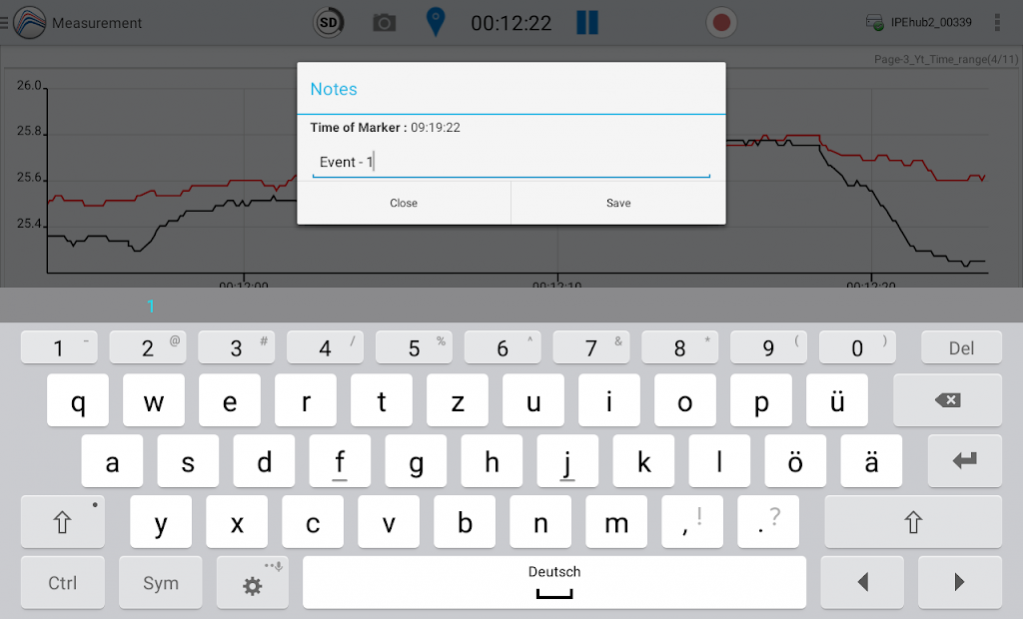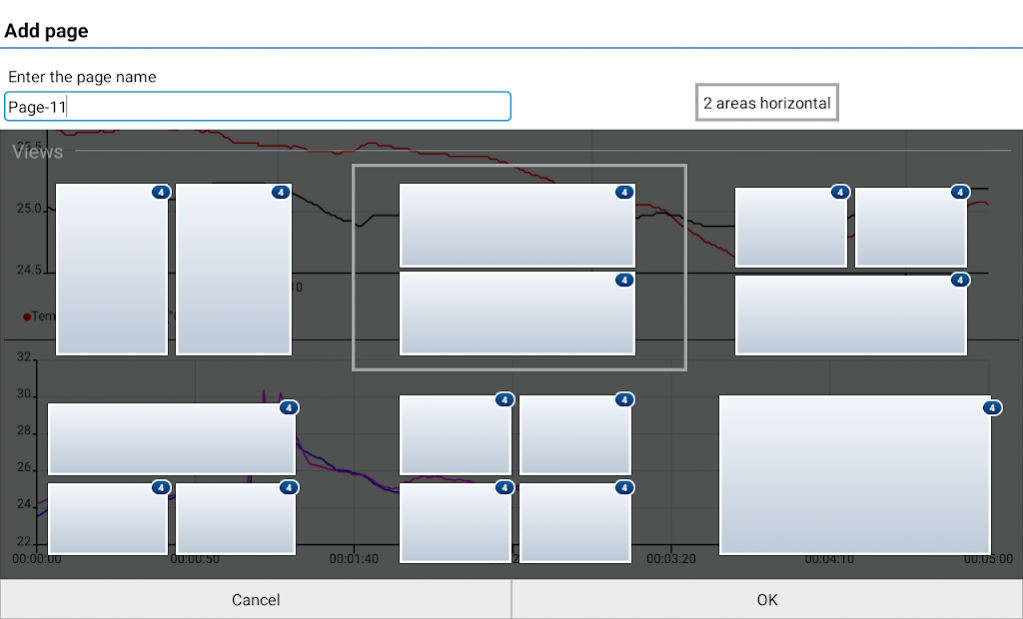IPEmotion App 03.02.00
Free Version
Publisher Description
IPEmotion App – Display System
The IPEmotion App is an Android based measurement data display for smartphones and tablets. The app is designed to show live data measurements from IPEhub2 and data loggers. The app display instruments (GUI) are configured with the data acquisition software IPEmotion and automatically transferred to the tablet over WiFi network.
The app requires IPEhub2 as access point system and as data source either for CAN bus measurements with IPEhub2 or in the context of a display system for data loggers called IPEconnect.
Summary of technical features of the App:
- Android based App for operating system 4.0 or higher.
- Default display configuration created with IPEmotion.
- Local display and instrument configuration on tablet is supported too.
- Display of up to 250 measurement channels.
- Display system for IPEhub2 Can measurements and for data loggers.
- 4 display instruments (yt-charts, bar graphs, alphanumerical instrument, LED).
- 20 display pages with customizable page layouts.
- WPS button to establish WiFi connection to tablet / smartphone.
- Encrypted file and data transfer between IPEhub2 and app.
- Trigger function to active data storage on IPEhub2.
- Add marker comments to IPEhub2 data files.
Contact us!
If you have any questions concerning the IPEmotion App or IPETRONIK systems please contact our support team.
Phone: +49 7221 99 22 333
E-mail: support@ipetronik.com
About IPEmotion App
IPEmotion App is a free app for Android published in the Components & Libraries list of apps, part of Development.
The company that develops IPEmotion App is IPETRONIK GmbH & Co. KG. The latest version released by its developer is 03.02.00.
To install IPEmotion App on your Android device, just click the green Continue To App button above to start the installation process. The app is listed on our website since 2019-04-15 and was downloaded 12 times. We have already checked if the download link is safe, however for your own protection we recommend that you scan the downloaded app with your antivirus. Your antivirus may detect the IPEmotion App as malware as malware if the download link to com.ipetronik.ipemotion is broken.
How to install IPEmotion App on your Android device:
- Click on the Continue To App button on our website. This will redirect you to Google Play.
- Once the IPEmotion App is shown in the Google Play listing of your Android device, you can start its download and installation. Tap on the Install button located below the search bar and to the right of the app icon.
- A pop-up window with the permissions required by IPEmotion App will be shown. Click on Accept to continue the process.
- IPEmotion App will be downloaded onto your device, displaying a progress. Once the download completes, the installation will start and you'll get a notification after the installation is finished.